STREAM Amazon Prime Video WITH YOUR FAVORITE PEOPLE
Virtual Amazon Prime Video Watch Parties For Major Streaming Services
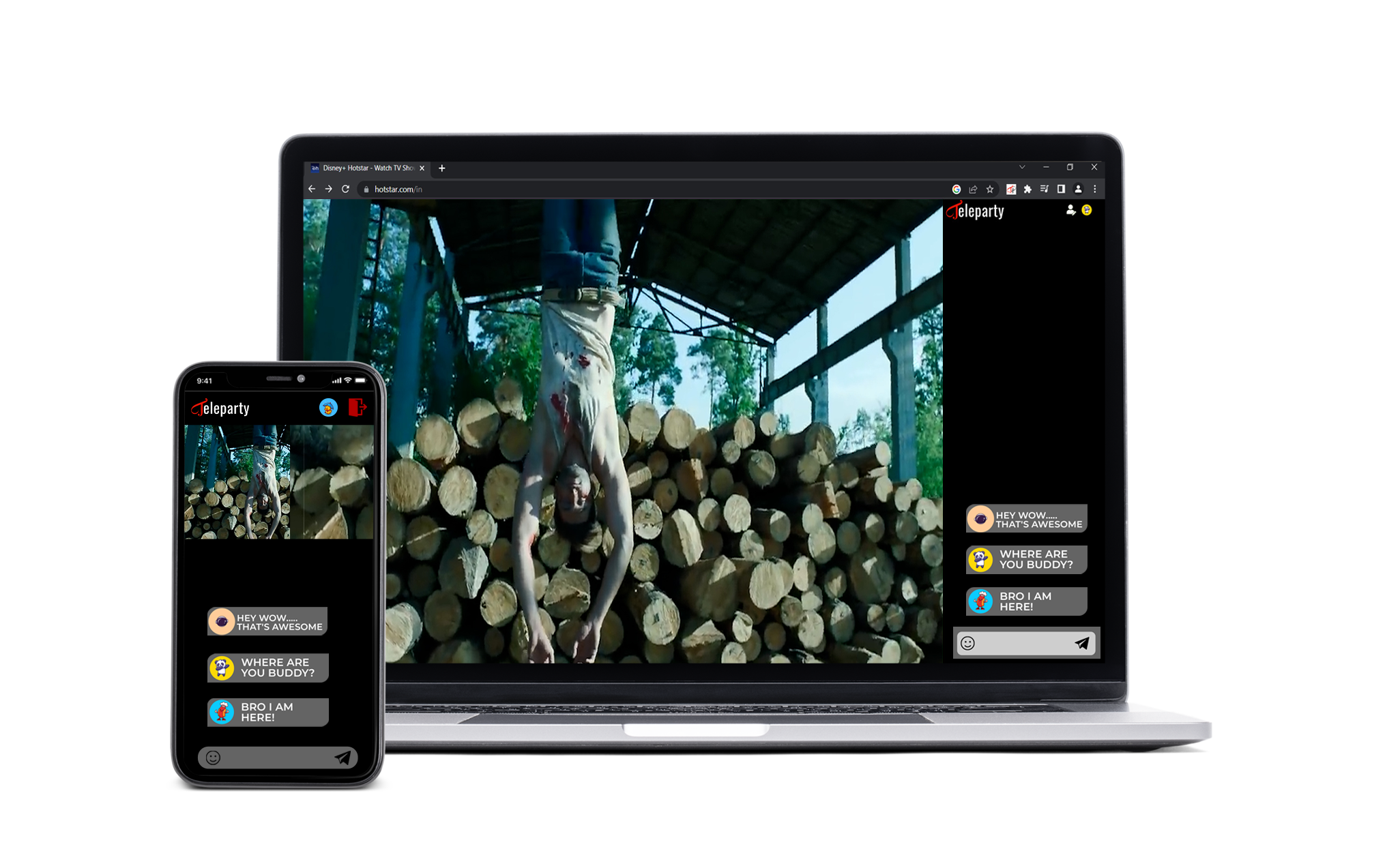
Step 1
Install the Teleparty Extension
Install the extension first by tapping the red "Add to Chrome" button above. Alternatively, you can download it from the Chrome Web Store. After that, pin the Teleparty extension to the browser's toolbar for effective use.

Step 2
Log in to your Amazon Prime Video Account
The next step is to open the https://www.primevideo.com/ streaming website or app on your device. Following that, log in to your subscription account. Once logged in, start playing any movie or show you want to stream with your watch party mates. Launch the browser again from the video playing screen and then click on the "TP" symbol to generate a watch party invitation URL.

Step 3
Create your Watch Party
Subsequently, share the invitation URL with your friends and everyone you want to attend your watch party by copying it. Furthermore, ensure that all your party guests have the correct Teleparty extension installed to join the watch party.

Step 4
Watch Together
Finally, tap on the invitation URL to join the watch party using the link host or your friend shared. After that, you'll be able to enjoy a fantastic movie night with your loved ones.

Other Supported Platforms
HOST A VIRTUAL Amazon Prime Video WATCH PARTY FOR WITH TELEPARTY
Do not miss out on anything with Teleparty.
Install the free and easy-to-use Teleparty Extension from Microsoft Edge and Google Chrome for fun unlimited. Share and enjoy the video streaming pleasure with pals using your Netflix, Hulu, HBO Max, Prime Video, Disney Plus, Paramount Plus, Peacock TV, and YouTube subscription online. With real-time sync for everyone to stream together concurrently, watch content in HD resolutions and chat on the side. Soak in all the entertainment and fun with everyone you know.
Everyone's video playback is continuously synchronized through Teleparty. Therefore, now no more skipping ahead and falling behind, as all of you'll be streaming the same thing all at once without any hiccups.
Send emojis and GIFs to get along with your party pals while streaming with them. In the chat box on the side, you can talk about anything you like with everyone.
With a variety of smart devices, including Chromebooks and laptops, and PCs running Windows, macOS, and Linux, Teleparty works without a hitch.
With Teleparty, you can switch to the best and most relaxing streaming experience. Get fast buffering as well as high-definition resolutions to improve the viewing experience for all participants in the watch party.
When using the Teleparty, take complete charge of your watch party. By enabling or disabling the "Only I Have Control" button, you can take or let go of control over virtual watch parties.
Every user of Teleparty benefits from its seamless virtual meeting capabilities. The Teleparty extension is available everywhere. You can host and participate in online watch parties with your friends and family for Netflix or other streaming services from around the world.
Let Teleparty serve you with total entertainment while you relax on your couch. Teleparty allows you to stream anything you want with the people you love in a synced playback.